
Usability tests are a research methodology used to understand user behavior within a digital application. In a session, a researcher asks a participant to perform specific tasks on a website or mobile application. As the participant completes each task, the researcher observes their behavior and listens to their comments.
Is your easy for your users to use? What processes in your application are difficult to complete? What does the user think of your digital experience? And does your product meet the needs of the customer?
These are key questions that you must answer to develop a better user experience. But how can you answer all these questions and get insights that help you create a better digital product for your customers?
Easy. You have to go and ask your potential customers to use your application and give you their opinion about the experience they received.
This is called usability testing.
What are usability tests?

Usability testing is a user research methodology. In a usability testing session, a researcher asks a participant to perform specific tasks on a website or mobile application. As the participant completes each task, the researcher observes their behavior and listens to their feedback.
In a usability testing session, a researcher asks a participant to perform specific tasks on a website or mobile application. As the participant completes each task, the researcher observes their behavior and listens to their feedback.
Benefits of Usability Testing
Get direct feedback from the user
A bad practice in web design is to design according to the opinion of directors, managers, or internal collaborators. This leads companies to design products biased by the opinions of people who are not the end-user of the product. Usability testing allows companies to obtain unbiased and accurate feedback on their website. This avoids designing products based on what managers or designers think looks "nicer".
Detects what is not working
The main objective of usability testing is to detect those parts and elements of your user experience that are not user-friendly.
Those parts that are not working in the overall user experience can be simplified, replaced or eliminated if necessary.
For example, if your users tell you that the checkout process is too complex, you can reduce the steps, create a more understandable interface, or write better copy to make the process more comprehensible.
Detect what is working
When conducting user research, it is not only important to identify what is not working, but also to recognize those parts that make sense in the customer experience.
In usability testing, the user can tell us what is simple and intuitive to use within the application. This allows us to be confident that certain parts of the experience are already good enough and probably should not be changed (at least not at the moment).
For example, maybe you were not convinced enough by the structure and composition of the navigation menu. But in user testing, you discover that the menu was always simple and easy to use. Therefore, you decide not to make the changes you had planned for the moment.
Discover improvement opportunities
In usability testing, you receive valuable feedback from the end user that helps improve the user experience design of your digital product.
Users can give you specific recommendations on how to improve the user interface.
For example, they could tell you "I would like to see more product photos", "I think it would make more sense if I saw the product name first and then the price", "I would like to have a section for deals only", "the button is hard to see, maybe if it were darker".
These are small details that can only be pointed out by an external user who is not used to seeing the website every day.
Sometimes designers can get so used to seeing the same site that they overlook errors that have always been in front of their eyes.
Improves your application's conversion
By receiving direct feedback from your users, you will generate multiple insights that will help you improve the design and experience of your application.
By creating a better experience, you will increase registrations, increase click-through rates, reduce bounce rates, increase pages viewed per session, and of course, increase your sales.
Modalities in usability testing
There are different modalities in which you can conduct a usability test.
In-person usability testing
In this modality, the session is conducted with a moderator and participant in the same room. The participant uses a device (PC or mobile) to perform the requested tasks.
The moderator watches how the user performs the tasks, either by standing behind the participant or using an external device that transmits in real-time what the user is doing.
Remote usability testing with a present moderator
In this case, the study is conducted completely online through a video call. The user with their camera on presents their screen while communicating their thoughts to the moderator while using the application. The moderator gives instructions through the microphone.
Remote usability testing without a present moderator
The participant is sent the tasks they must perform within the application. The user records themselves and their screen, providing comments about their experience on the site.
The participant sends the recording to the research team after completing the exercise, allowing them to analyze the information and generate insights.
The participant can decide where and when to conduct the usability test.
How to conduct a usability test?
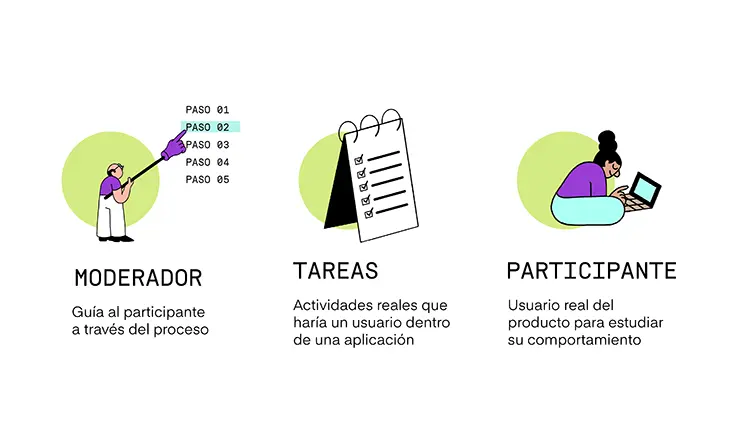
1.- Decide which part of your application you want to test
As a first step, you must define which part of your site you want to evaluate.
For example, you can evaluate the home page, the services or products category, the product page, the shopping cart, the search engine, the forms, the site registration, the checkout, the "my account" section, or the mobile version of a specific section.
Here you will have to evaluate which parts are more urgent, poorly optimized or poorly functional.
It is not recommended to test the entire site in a single usability test, as users may become tired of performing these types of tests for too long, and may become uncooperative with the research.
2.- Define the tasks to be completed
Once you have chosen the section of your site to evaluate, you must define the key tasks that the user must perform in the usability tests.
Tasks may include completing a registration, filling out a form, searching for a specific product, reviewing the features of an item, simulating a purchase, navigating through different pages, making a return, adding a new card, using a discount code, among others.
Here, you should prioritize the most common tasks performed by your customers within the section you chose at the beginning.
3.- Establish criteria for measuring the success of each task
Once you have defined the tasks to be completed, it is important to assign a success criterion to each task.
For example, if the task was to search for a specific product on the website, the success criterion could be that the user has found that product.
Another example, if the task is for the user to complete their registration on the website, the success criterion could be that the user completes their registration in less than 2 minutes.
In this case, a time criterion is used to confirm that the registration process is simple and fast.
4.- Define the target audience for your product
To obtain a real and impartial opinion of your product, you must define your target audience. That is, to whom you want to sell your product or service.
To determine your target audience, you need to ask yourself:
What is the average age of my customer or user?
What is their gender?
What are their average incomes?
Where do they live?
What do they like?
What bothers them?
What are their challenges?
How do they buy?
When do they buy?
Where do they buy?
What benefits do they expect to gain when they buy?
All of these questions will allow you to build a profile of the ideal customer or user for the application you are designing.
The profile of your target audience will become very relevant when you need to invite people to participate in your study.
5.- Write the study plan and a script
Before conducting usability tests, you must establish in writing what you are going to do. This document is called a study plan. This will help you make fewer mistakes in your study and have a successful session with users.
The study plan should describe:
What is the objective of the usability test?
Who will be the moderator?
What is the profile of the participants?
What will the moderator do?
What will the users do?
What device will be used (PC or mobile)?
Which section of the application will be evaluated?
What are the tasks to be completed?
What will happen in the session in general?
This study plan will serve you to develop a script that helps you communicate to the user what the usability test will consist of, what the steps to follow are, and what tasks they must complete. Remember to use the same script in all usability tests so that your study is coherent, impartial, structured, and has a scientific approach.
6.- Find your participants
Once you have a plan of how the usability test will be conducted, it's time to start finding participants.
It is recommended to only evaluate 5 participants per study, making sure that their profile fits the company's target audience.
No internal company employees can participate in the study, as their opinion will be biased. Otherwise, the study may be compromised and lose the formality of a truly scientific study.
To find participants for your study, you can search for people in social media groups, ask friends or acquaintances, invite passersby on the street, or people who walk in the hallways of the building where you work.
Before a guest can participate, they must fill out a survey to confirm that they meet the desired profile.
7.- Make the study
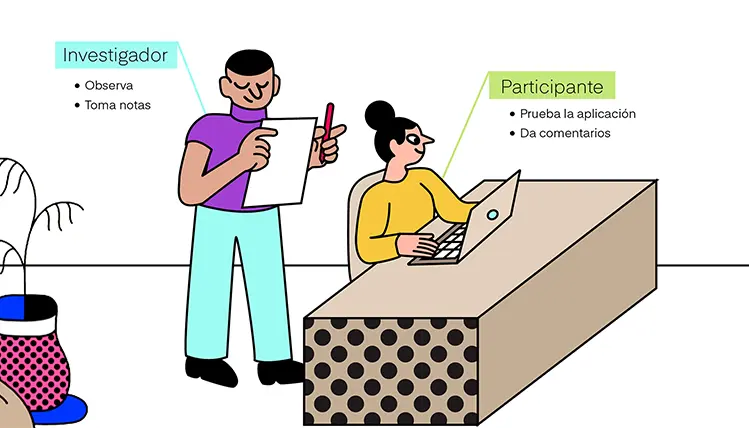
The entire session should not last longer than an hour. Otherwise, both the moderator and participant will lose energy, and they will become less cooperative with the experiment.
At the beginning, the moderator should introduce themselves to the participant and briefly explain the study, why it is being conducted, and what will be done during the session.
Once the introduction is complete, the moderator should proceed to give the tasks to the participant. Each time the moderator gives a task to the participant, they should not help, guide, or orient them. The participant must complete the task according to their own understanding of the application, and they should give feedback out loud about what they are doing and what they are thinking.
It is recommended to record what the participant is doing on the device screen so that researchers can go back and watch the recording.
At the same time, the moderator should observe what the participant is doing and take notes. They should not express any negative or positive opinions and remain silent while the participant completes each task.
The moderator should only communicate to give tasks to the participant.
Each time the participant completes a task, the moderator should ask them how easy it was to complete the task, if there is any way to simplify the process, and what their experience was with the application.
If the participant cannot complete the task within a predetermined time, the task should be declared incomplete, and they should move on to the next instruction.
At the end of the session, the participant can be asked about their overall experience of the site and what rating they would give it.
8.- Analyze the data
At the end of the study, you will need to analyze the video recording, the user comments, and the moderator's notes. With all this information, you can generate a quantitative analysis and a qualitative analysis.
In the quantitative analysis, you can evaluate how many clicks the user made, how long it took to complete the task, the number of pages viewed, time per page, percentage of scroll, completed and uncompleted tasks.
In the qualitative analysis, you can evaluate the expressions and comments of the participants, as well as the impressions of the moderator.
9.- Generate insights
Once you have analyzed the information from all participants, you will need to generate insights that help the design team make improvements to the platform's user experience and interface.
Common mistakes in usability testing
At a theoretical level, usability testing may seem easy to do, but in practice, it is very complex.
People often make multiple mistakes in this type of study that can affect the research results.
If the study is conducted improperly, false insights may be generated that can be carried over to the site redesign. This could mean that instead of improving the user experience of your product, it could get worse.
This is why it's important for user research to follow the rules. To ensure the success of your study and avoid wasting time and money, let's review the most common errors in usability testing that you should avoid.
Not defining success criteria
Criteria for success help us know if the design of product experiences is achieving the expected objectives. If we do not know what we are measuring, we cannot improve it.
Therefore, if you want to improve the registration process, you must ideally define how many steps the user can register to your platform and how long it should take.
If you want to know if your users can find specific products on your site, you must define how many searches, clicks, and time they should be able to find it.
Or if you want to know if your checkout process is simple, you must define how many clicks a user should complete the checkout.
This way, you will know precisely whether the design of your product is successful or not.
Not selecting the correct tasks
Sometimes researchers select tasks without being sure if it's exactly what they want to discover. Perhaps the company's goal is to find out if the user can easily add products to the shopping cart. But one of the selected tasks is for the user to contact support through the website.
In this case, tasks that make more sense with the main objective could be selected.
For example, asking the user to search for five products from the home page and add them to their shopping cart.
Not recruiting the right participants
Probably this is the most common mistake in user testing.
Many times researchers recruit people who do not fit the company's target audience, negatively impacting the study because it does not provide genuine user feedback.
That's why it is always recommended to conduct a survey to confirm that the participant meets the desired profile.
It is also common to see researchers recruiting participants who are internal employees of the company. When this happens, the study loses all credibility because there is no impartial opinion on the product experience.
Guiding users in the testing process
Sometimes moderators make the mistake of telling the participant exactly what to do to complete the requested task.
For example, instead of asking "find a bar of soap and add it to your cart," they give precise instructions to complete the task.
Other example, "click on the search bar, type in 'bar of soap,' click on the first option that appears, on the right side there is a button that says 'add to cart,' click there."
One of the goals of usability testing is to determine if the user can complete tasks intuitively without anyone explaining how to do it. When precise instructions are given, it is no longer possible to know if the application is actually easy to use.
Participants not communicating their experience
Many times participants complete tasks without communicating their thoughts.
However, it is important that they verbalize what they are thinking and feeling when completing a specific task. In their words, it can be detected if they have any difficulties or discomfort in progressing through the process.
Therefore, in the introduction of the session, the moderator should ask the participant to verbalize their thoughts and feelings after each task they complete.
If the participant remains silent during the tasks, the moderator should kindly remind them not to forget to communicate their thoughts.
Using UX terminology during the session
UX researchers sometimes make the mistake of using technical UX design language to explain to users what the session will consist of. They use complicated words such as: user experience, graphic interface, interface design, loading speed, navbar, header, home, etc. However, it is very likely that the user does not understand the meaning of these words.
These words can confuse your user and lead them to perform tasks that you did not actually request. This compromises the data of your study. When giving the introduction speech to your participants or giving them tasks, remember to speak in simple language without technical terms. This way, your user will truly understand the tasks they need to perform and feel in a friendly space.
Instead of saying "graphic interface", you could say "site design".
Only conducting one round of usability testing
Usually, companies conduct a series of usability tests, generate insights, make changes to the design of their platform, and do not conduct user testing again until much later. Users are constantly evolving and therefore, their needs change as well.
Your product may have had a great user experience design a year ago, but today it may be obsolete, outdated, and not very functional.
In that sense, your company should always aspire to update itself constantly to deliver modern, innovative, different, and highly functional digital experiences.
Therefore, in the roadmap of your product, you should always consider conducting usability testing to improve the design of your digital application.
The moderator wants to confirm that their idea is "correct"
This is not a rare mistake to see.
Sometimes, the moderator wants to confirm that their design idea is the correct one. So, they start giving precise instructions on what the user should do, or even worse, they start questioning the user's feedback in front of them.
This is unprofessional and should be avoided.
Be humble. Remember that user research is about understanding people and their needs. It's not about validating our own ideas.


